Finding a Job on the Go: A Mobile Resume
Get a Free Expert Review2 min read. Updated on November 07, 2024
Table of contents
Table of contents
Table of contents
Table of contents
With the popularity of smart phones skyrocketing, job seekers now have a wide world of job opportunities literally at their fingertips. Applying for a job no longer has to take a few hours after work, you can search and apply for jobs on the go, when you have small pockets of time during lunch or at other times.
Just like you're taking advantage of the job seeking opportunities provided by mobile technology, so are hiring managers. With the variety of ways a resume can reach a hiring manager, it's more important than ever that it stands out – no matter if it's being viewed on a mobile device, desktop or laptop computer or hard copy in hand.
We all know that a resume needs to make an impact within the first 10-15 seconds of review, but it may be even quicker if it's being viewed on a smartphone or iPad. Do you have the right kind of mobile resume that will stand out? Here's some tips to make it more technology-friendly.
Resume keywords and content.
If the hiring manager is viewing your mobile resume on their smartphone, it's likely that only the top third of the resume is actually visible. That makes that portion of your mobile resume the most important real estate, and it should include key resume keywords. It should also be the section that highlights the key skills and professional attributes, utilizing a qualifications summary or profile.
If you choose to utilize a resume title, make sure it clearly states your main job target while utilizing resume keywords to highlight skills. Utilizing resume keywords that align with your industry and the position you're seeking can ensure that the resume speaks to the hiring manager and can help bypass any resume screening technology.
Resume format.
Because the screen of a mobile device or smartphone is typically much smaller than an average computer screen, a resume will show up differently on a mobile device. When formatting your mobile resume, follow these format tips to ensure it displays as intended:
Utilize a standard font type such as Times New Roman or Arial. Utilizing different sizes throughout the resume (think 10-point font for smaller sections and 12-14 for section titles) can help differentiate important content.
Avoid lines, images, designs or colors – if you are applying for a graphic designer job you may be able to consider utilizing them, but if not, you should stick to the characters on your keyboard and nothing else.
Remove page breaks, section breaks, tables and tabs.
If your existing resume has a large amount of formatting, consider creating a second version that is specifically a mobile resume, to be used for social networking and mobile devices. Remember that the ultimate goal of your resume is to get you noticed and land an interview – so sometimes you may have to do some tweaking of your formatting to ensure the resume displays exactly as you want.
Free Resume Review
Ensure your resume aligns with what employers are actually searching for.
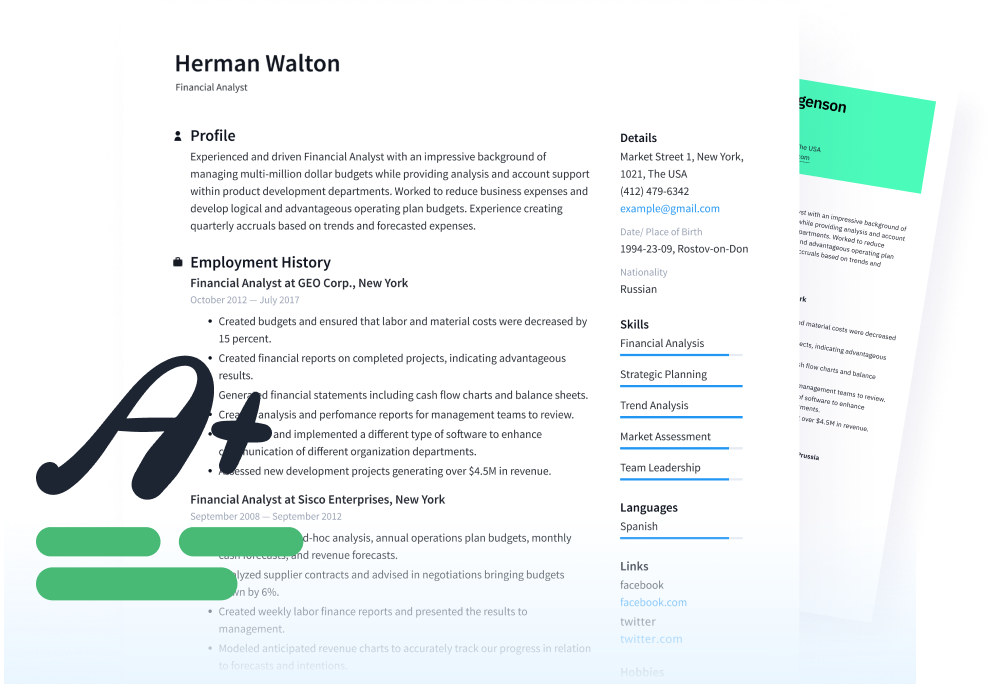
TopResume, a Talent Inc. company, is the largest resume-writing service in the world, and writes and analyzes more resumes, cover letters, and LinkedIn profiles than any other service. Let us help you write the next chapter of your career. Click on the following link to learn more about our services.
See how your resume stacks up
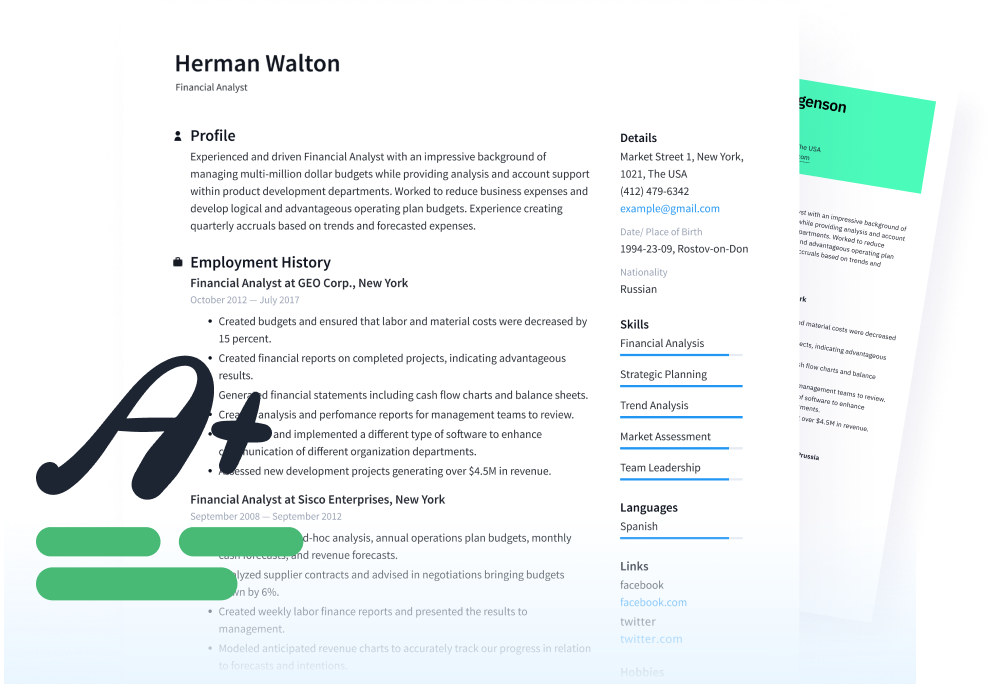
Related Articles
Take the first step in your career today