What Is the Best File Format to Use for Your Resume?
Get a Free Expert Review6 min read. Updated on November 07, 2024
Not all file formats are created equal.
You've written your resume, keyword-optimized it, and had at least three people edit it. Now it's time to save your document and send it out. But have you saved it in the best resume file format for hiring managers to process?
We've all been taught to polish our resumes, divide them into readable sections, and stay away from writing in the first person, but what about the actual fire format? No one ever mentions that detail. Which file format should job seekers use to upload, email, and submit their resumes? The answer: It depends on the situation.
How are you uploading your resume?
Whether you're submitting your resume through application software, posting to a job board, or emailing it, make sure to follow the employer's directions carefully. For example, the file format an employer wants may vary based on the company's applicant tracking system (ATS) — which may or may not be compatible with PDF files or Mac Pages.
Also, depending on how they are asking you to submit your resume, they may request you upload a certain file type. For example:
If you're posting your resume online, the job site will specify which file type is accepted. This can range from a Word document to a PDF file (either created from a plain text document or created as an image), or a plain .txt, .rtf, .html, or .odt file.
If you're emailing your resume, the company will make clear how they want you to send it. They will probably ask for it to be sent as an email attachment, specifying whether they want it to be a Word document or PDF file. They could also request that you copy your resume directly into the email body.
Now, if the job posting doesn't specifically say how the company wants you to upload your resume, here are the pros and cons of each file format to help you choose the best one for your resume — and how to save them accordingly.
Word document
With Microsoft Word as commonplace as ever, many companies accept Word documents when receiving resumes from candidates — especially if they use an ATS. Unless the company specifies that you can upload another file type, play if safe and stick with a Word document.
Documents written on Word will be saved as a .doc or .docx file, which is a popular file format to send as an email attachment. If you're saving your Word document on your Mac or PC, you will simply click File > Save As (choosing where to save it to on your computer) > and then name your document.
If you don't have Microsoft Word, you can save a Google Doc as a Word document. Go to File > Download As > and choose Word Document (.docx). There may be formatting issues, however, when making this conversion, so it's a good idea to have someone with Word check your resume to ensure it has retained the proper formatting.
Pros of Word documents:
Word is standard in most businesses.
They maintain the overall formatting and keep the same feeling.
They are more likely to be ATS-compatible.
Cons of Word documents:
There can be compatibility issues when it comes to different Microsoft software versions (.doc versus .docx and Mac versus PC) that may alter the format of your resume.
While Word has its ups and downs, emailing a PDF gives you complete assurance that the employer will see your resume exactly as you designed it. PDFs also come with extra protection since hiring managers or other employees cannot edit or alter the document at any point, ensuring your original copy arrives safe and sound. This layer of protection helps you if you save your resume to your website or online portfolio where it is easily downloadable.
If you are sending a resume directly to a contact or hiring manager through email, a PDF is often your best option.
You can easily still write your resume in Microsoft Word or Google Docs and save it as a PDF. To save from a Word document, go to File > Save As > and select PDF from the Format drop-down menu. To save from Google Docs, go to File > Download As > and choose PDF Document.
Pros of PDFs:
They eliminate virus risk.
They are compatible with both Macs and PCs.
No one can change the resume once it's saved as a PDF.
Cons of PDFs:
Not all applicant tracking systems (ATS) can view and parse resumes in this format, which could cause your resume to get thrown out before it reaches the hiring manager.
When it comes down to choosing between a Word document or PDF file, the best thing you can do is have your resume saved as both file formats; you never know which one you might need. For example, TopResume gives you the ability to download your resume as either a Word document or a PDF file once the final version is ready to go.
With that, there are still other ways you can save your resume — albeit they may be a bit more outdated.
HTML
Job seekers can easily save their resumes as an HTML file, which appears similar to an internet bookmark and can be sent as an email attachment or posted on a website. Hiring managers then open the file on their browsers and view it much like a web page.
Pros of HTML:
It retains formatting and layout when the resume is sent as an email attachment.
The recipient can view the resume right in the email browser without downloading it.
The resume can be posted on your website.
Cons of HTML:
You may require a separate software application to convert the document to HTML.
Not all browsers support HTML documents.
The resume file may be mistaken for spam, which is often sent in HTML.
Free Resume Review
Ensure your resume aligns with what employers are actually searching for.
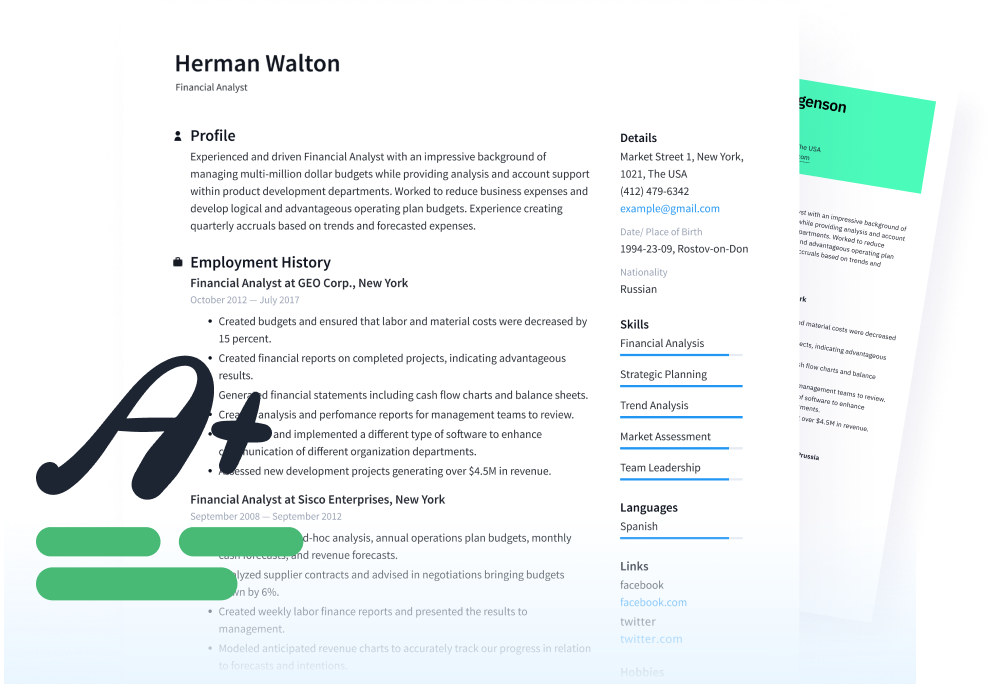
Plain text
A text resume has no special effects such as bold, italics, or centering; it contains only plain-text characters that can be created from the standard keyboard. This format is better for older versions of ATS software since it is easier to sort through, decipher, and read plain text files that do not contain any design elements or conditional formatting. But a plain text resume will not be as appealing to the human hiring manager on the other side.
Plain text files will usually work better when applying for jobs directly over the internet versus sending resumes via email, with some resume gathering systems taking your Word or PDF document and stripping it down to TXT format on your behalf. It then populates the resulting plain text resume into a separate text box.
If you choose to do this, however, you'll need to proofread what appears in that box carefully to ensure that it looks as clean as possible, even without any included formatting. It may be simpler to save your file to TXT format so you can proofread or revise before uploading.
Pros of plain text:
A text resume can be sent within the body of an email.
Plain text makes it easy for employers to place the resume into a searchable database.
Cons of plain text:
It strips out all graphics and special text effects.
It isn't very visually appealing.
Hard copy
Hard copy resumes may be rare, but they are not completely obsolete. In-person job fairs may still call for a hard copy printed on professional-quality paper, and you might want to consider bringing one with you to your next in-person interview just in case.
The rules for hard copies are simpler than their electronic cousins. Keep in mind the following tips when printing out your resume:
Don't use colored paper beyond white or eggshell; other colors look unprofessional and can cause issues with readability.
Use new, unstained resume paper, which is available at most office supply stores.
Don't staple the resume; use paper clips instead.
Place a cover letter on top of each hard copy.
Choosing a resume file name
Once you've decided on which file format to save your resume as, you need to choose an appropriate and clear file name — you don't want to confuse the hiring manager or have your resume end up getting lost in the shuffle.
That means, instead of using the generic “resume.doc,”use your name; for example, “JohnDoeResume.doc” or “johndoeresume.doc” would work just fine. Make sure you include the word resume in the name so you can distinguish it from your cover letter, which should also take on the same format when saving: “JohnDoeCoverLetter.doc” or “johndoecoverletter.doc.”
While naming and saving only takes a few clicks of your keyboard, they can make a big difference in your job search; don't take it lightly.
This article was updated in March 2020. It was originally written by M.A. Smith.
Recommended Reading:
See how your resume stacks up
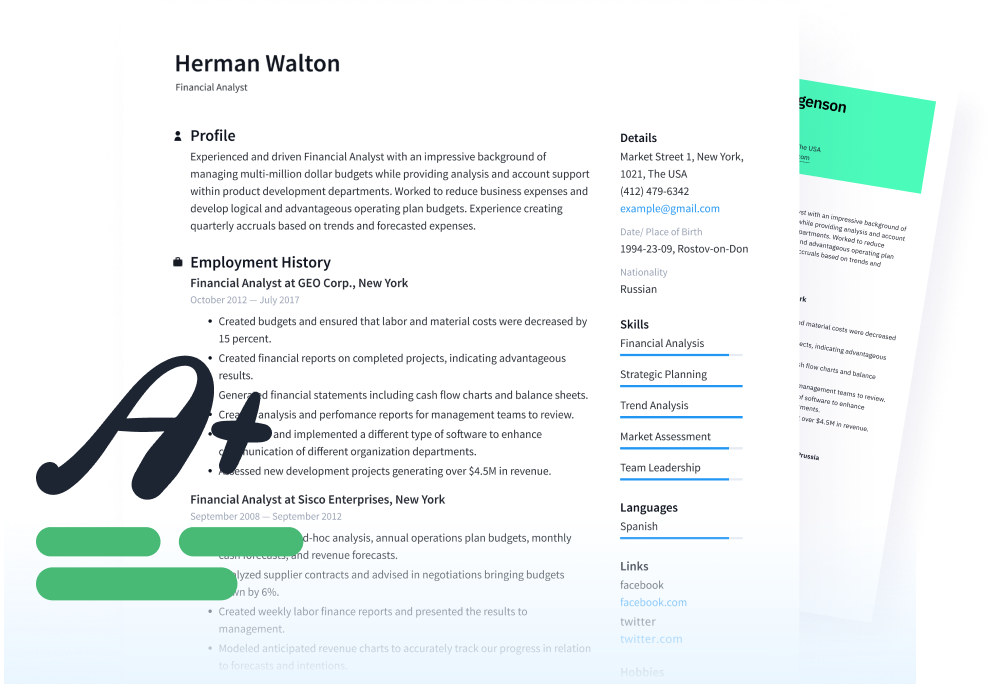
Related Articles
Take the first step in your career today